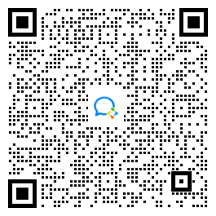如何让你编辑的东西可以在关闭软件,重新启动时也不会丢失?
这个问题涉及到两个问题,一个是数据丢失之前保存下来,这里就需要在onDestroy的时候就把数据保存下来。接着就是再把保存下来的东西取出来。
话不多说,咱开始吧。
首先是一个保存的操作,咱给它命名为save():
private void save(String inputText) {
FileOutputStream out = null;
BufferedWriter writer = null;
try {
out = openFileOutput("data", MODE_PRIVATE);
writer = new BufferedWriter(new OutputStreamWriter(out));
writer.write(inputText);
} catch (IOException e) {
e.printStackTrace();
}finally {
if(writer != null){
try {
writer.close();
} catch (IOException e) {
e.printStackTrace();
}
}
}
}然后再写一个load(),用于把数据取出:
public String load(){
FileInputStream in = null;
BufferedReader reader = null;
StringBuilder content = new StringBuilder();
try {
in = openFileInput("data");
reader = new BufferedReader(new InputStreamReader(in));
String line = "";
while((line = reader.readLine())!= null){
content.append(line);
}
} catch (FileNotFoundException e) {
e.printStackTrace();
} catch (IOException e) {
e.printStackTrace();
}finally{
if(reader != null) try {
reader.close();
} catch (IOException e) {
e.printStackTrace();
}
}
return content.toString();
}这里我们就搞得七七八八了。现在设计一个巨简单的Layout,里面只放一个EditText:
<?xml version="1.0" encoding="utf-8"?> <LinearLayout xmlns:android="http://schemas.android.com/apk/res/android" xmlns:app="http://schemas.android.com/apk/res-auto" xmlns:tools="http://schemas.android.com/tools" android:layout_width="match_parent" android:layout_height="match_parent" android:background="#ffffff" android:orientation="vertical" tools:context=".MainActivity"> <EditText android:id="@+id/edt" android:layout_width="match_parent" android:layout_height="wrap_content" android:minLines="3" android:maxLines="3" android:hint="Enter Something..." android:gravity="top"/>
接着,完整代码如下:
package com.example.tempdatasaveapplication;
import androidx.appcompat.app.AppCompatActivity;
import android.os.Bundle;
import android.text.TextUtils;
import android.widget.EditText;
import android.widget.Toast;
import java.io.BufferedReader;
import java.io.BufferedWriter;
import java.io.FileInputStream;
import java.io.FileNotFoundException;
import java.io.FileOutputStream;
import java.io.IOException;
import java.io.InputStreamReader;
import java.io.OutputStreamWriter;
public class MainActivity extends AppCompatActivity {
private EditText edt;
@Override
protected void onCreate(Bundle savedInstanceState) {
super.onCreate(savedInstanceState);
setContentView(R.layout.activity_main);
edt = findViewById(R.id.edt);
String inputText = load();
if(!TextUtils.isEmpty(inputText)){
edt.setText(inputText);
edt.setSelection(inputText.length());
Toast.makeText(this, "成功!", Toast.LENGTH_SHORT).show();
}
}
@Override
protected void onDestroy() {
super.onDestroy();
String inputText = edt.getText().toString();
save(inputText);
}
private void save(String inputText) {
FileOutputStream out = null;
BufferedWriter writer = null;
try {
out = openFileOutput("data", MODE_PRIVATE);
writer = new BufferedWriter(new OutputStreamWriter(out));
writer.write(inputText);
} catch (IOException e) {
e.printStackTrace();
}finally {
if(writer != null){
try {
writer.close();
} catch (IOException e) {
e.printStackTrace();
}
}
}
}
public String load(){
FileInputStream in = null;
BufferedReader reader = null;
StringBuilder content = new StringBuilder();
try {
in = openFileInput("data");
reader = new BufferedReader(new InputStreamReader(in));
String line = "";
while((line = reader.readLine())!= null){
content.append(line);
}
} catch (FileNotFoundException e) {
e.printStackTrace();
} catch (IOException e) {
e.printStackTrace();
}finally{
if(reader != null) try {
reader.close();
} catch (IOException e) {
e.printStackTrace();
}
}
return content.toString();
}
}搞定!
点击查看更多内容
以上内容来自于网络,如有侵权联系即删除
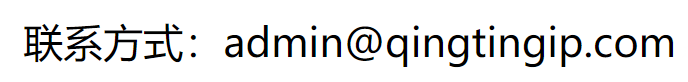
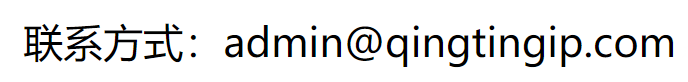
相关文章
- 杂谈数字化转型(Data Transformation,DX)
- 都别拦着我,我要删库了
- 为什么要学习HarmonyOS以及如何快速上手?
- 为什么我不建议你用去 “ ! = null " 做判空?
- Tensorflow安装使用
- Markdwon的特殊用法(二)插入图片
- 【6】进大厂必须掌握的面试题-Java面试-Hibernate
- 如何写一个简单的登录